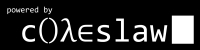Content from 2014-12
Since it came up on Hacker News I thought I can write a little bit about that topic as well.
I started to look for alternatives to the distribution default desktop environment relatively soon after arriving on Linux (Fedora if I remember correctly). At that point the options included Fluxbox and a couple of smaller ones like I3 and wmii. I also tried twm, but honestly, without any effort spend in themeing that was basically not really viable.
So after Fluxbox, which was great, but still leaves you with too much to do with your mouse, my conclusion was that I basically don't need a regular desktop. Having all those messy icons, menus, widgets lying around the screen is just way too distracting for me.
If you then remove all that decoration, you are left with a very bare bones look. Still, after starting to get the hang of Vim (with which I started) and later Emacs, the disadvantage of constantly having to deal with window positions became apparent.
I think the next step was to use wmii or one variant of that. Tiling leaves your mouse free to interact with the main point, your running program. No more juggling windows, aligning borders and so on. For me this isn't about a pretty and flashy screen, it's about the most comfortable environment to work in.
To the present day: I'm no converted to dwm from the awesome people of suckless.org. It's basically a single C file, you configure it with a header and additionally with a custom patch set and that's it. You'd be hard pressed to find a smaller, less resource intensive window manager. And on the flip side it has many amazing features which just work really well together.
Combined with tmux for terminal multiplexing, Emacs buffers for editing multiplexing and dwm for desktop and screen multiplexing this is just the right amount of flexibility to arrange and move around a lot of context.
Obviously this depends on each person, but since you can (and frankly, should) configure every aspect of this, with just a few keypresses you can switch to every part of your running programs and back, be it in the terminal, on a remote system, or graphical.
To be honest, until there is a better alternative to keyboards, I think I'll keep using this approach, maybe adding more scripting capabilities in the same line as in previous blog posts.
What different components would a daemon expose via the message bus, respectively knowledge store?
For one, methods for remote control. Since RPCs aren't very flexible, the communication style should use message passing. Waiting for response needs to be both aware of possible timeouts and communication failures.
Passed objects can't be too complex, since every interacting language/environment needs to be able to access, create, possibly manipulate them, as well as to minimize the amount of overhead during serialisation. At the same time the schema of messages isn't fixed, so there is an obvious problem for very strict type systems, in that either a fixed-schema wrapper can be used, which would need to be updated at some point, or be kept backwards-compatible, or a very dynamic representation with runtime checks would have to be implemented.
Comparable string based messages from e.g. Plan9 are too simple on the one hand, whereas a protocol like DBus might be overengineered(?).
An important point to consider is the in(tro)spection features of the
global system. It should be absolutely possible to easily see and edit
messages as well as stored data in either a text-based or convertible
format. Also, commands and objects should have runtime documentation in
the system, so that a hypothetical call like describe object would
display text- (in the terminal), or hypertext based documentation (in
the browser).
Naming clashes have to be solved by a one or multi level package system. Since the naming is both shared and global, typical approaches include reversed domain-names, UUIDs and prefixing of identifiers.
Session management would include saving and reloading of state, even with different session names. A separate session manager would take care of initialising applications based on the saved state.
For both text- and graphical UIs methods to switch to the active screen/window need to be provided. Copy & paste functionality might still be done via the window system, or additionally via messaging, which would allow connected system, as well as text and graphical applications to exchange content without any problems.