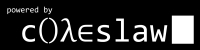After years of annoyance with the X11 behaviour for clipboard and selection handling with regards to terminal applications, I managed to find a good compromise via some additional shortcurts in my window manager of choice, dwm and terminal multiplexer, tmux.
Now, pressing C-o p (in tmux) pastes from X11 primary selection, C-o P from
the clipboard and Linux-z (meaning the key formerly known is Windows key)
exchanges clipboard and primary selection, so no more awkward pasting and
selecting with the mouse in order to get the correct string in the correct
location.
# to switch clipboard and primary selection
PRIMARY=`xsel -op`; xsel -ob | xsel -ip; echo "$PRIMARY" | xsel -ib
# to paste from primary selection in tmux
bind p run "tmux set-buffer \"$(xsel -op)\"; tmux paste-buffer
Other useful keybindings in tmux would copying into the clipboard etc. and there is a useful SO post explaning that.
As before this is public at the customisations branch on Github; I still have to upload the tmux part though.